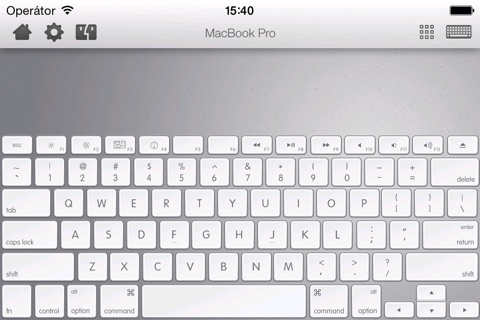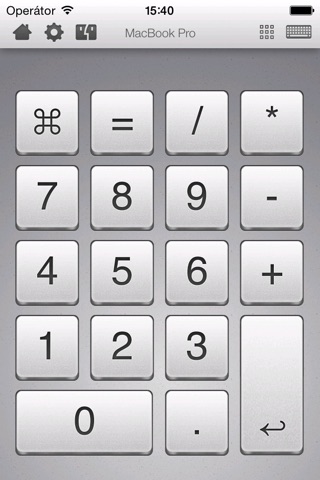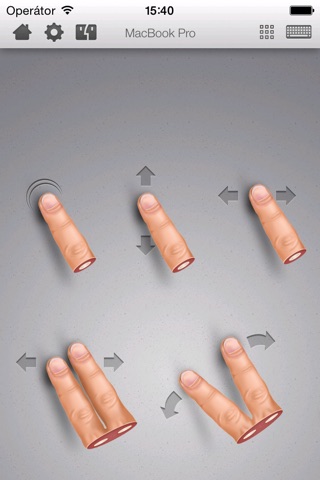
Remote Control Pro - Wireless trackpad, keyboard & numpad app for iPhone and iPad
Developer: Pavel Kanzelsberger
First release : 15 May 2013
App size: 19.72 Mb
Remote Control Pro transforms your iPhone, iPod Touch or even your iPad into a wireless trackpad with real keyboard and numeric keypad for your Mac OS X computer. Very handy for remote controlling your MacMini multimedia center or any other Mac. Or did your bluetooth mouse or keyboard run out of power and you cant control your computer until the batteries are charged? Youre covered.
In case youre not on your own network and youre using Internet Tethering through your iOS device, you will be able to connect also using Bluetooth, WiFi or USB cable.
* Use trackpad in both portrait and landscape orientations (keyboard is better in landscape)
* Use gestures as you would on a laptop trackpad including mouse movement, left/right button clicking, double-click, scrolling with two fingers and mouse dragging
* Includes real hardware keyboard with full layout and all key modifiers (Fn, Ctrl, Option and Command)
* For even faster navigation on your desktop, Remote Pro now features an application switcher, simply switch between applications without using trackpad...
* For conveniencie special numeric keypad is included as well
* Keys will repeat when hold as on physical keyboards
* Audio or vibration feedback for key press
* Connects using your WiFi connection (no cables required)
* Automatically discovering computers in your local WiFi network with no setup required
* Comes with connection manager in case you have more than 1 computer. You can even connect to computers outside your local network.
* Universal application, pay once and use on your iPhone, iPod Touch or iPad
* You dont need to turn on ScreenSharing as with other apps and risk somebody in your network will see your desktop
* All connections are safe and authenticated by you, so nobody else takeovers your computer
To connect to a Mac you need a free Connector (atleast version 2.2) app available at http://mediaware.sk/connector
Connector is a small application sitting in your menubar without any distractions. Connector supports OS X 10.6 Snow Leopard, 10.7 Lion, 10.8 Mountain Lion, 10.9 Mavericks and 10.10 Yosemite.